© 2024 ZEXEL - All Rights Reserved.
Blog

- Login in Zexel Pay. Click “New batch with CSV”.
- Name the batch.
- Download the CSV template. Fill it out with the auto-requests by replacing the example emails. It is important to keep the first line of the csv unmodified for the software to work correctly. Keep the double quotes on the amount and mind the two decimals of each amount. You can use either “.” or “,” to separate the decimals indistinctly. Both will work.
- Use the currency code to choose in which currency will each creator receive their money. Add as many auto-requests as needed.
- Name the csv and upload it.
- Check who is paying the fee and click “Create draft”.
- The information has been successfully uploaded.
- By clicking on the eye, we can see the details of one auto-request. Edit, delete or unlink it from the current batch if necessary.
- Check that all the information is correct and give the first validation when you are ready.
- Now the batch changes status from “Draft” to be “Ready to approve” by our manager.