© 2024 ZEXEL - All Rights Reserved.
Blog
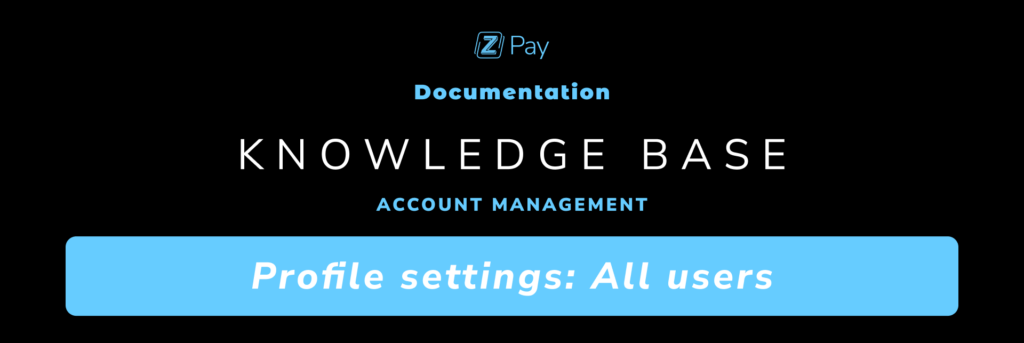
The settings page is the same for all three users.
- Go to ‘Settings’.
- Click the button ‘Edit’, in the bottom right corner.
- You will be able to choose between the two languages we have implemented for now: English or Spanish.
- For the currency, you will have ‘Euro’ as pre-selected.
- When you click on the field, the dropdown will appear with an ‘x’ at the end.
- Click the ‘x’ to clear the field and start typing either the ISO code (GBP), the complete name in English (Pound Sterling) or choose one from the list.
- Click ‘Confirm changes’ to save.
You can edit this information at any time, as many times as you need.