© 2024 ZEXEL - All Rights Reserved.
Blog

STAFF USER
1. The staff user creates a new auto-request on behalf of one creator.
2. Includes it in a new or existing batch and validates it for the manager.
MANAGER USER
3. The Manager oversees the request and pays the batch.
CONTENT CREATOR
4. The creator, who doesn’t have an account, receives this e-mail.
5. They create a new password, read and accept the Terms.
6. They visit “My Profile” section and fill all the mandatory fields.
7. Upload all the documentation needed and personalize their experience with the notifications.
8. In “My requests”, they have their payment already approved to be paid.