© 2024 ZEXEL - All Rights Reserved.
Blog
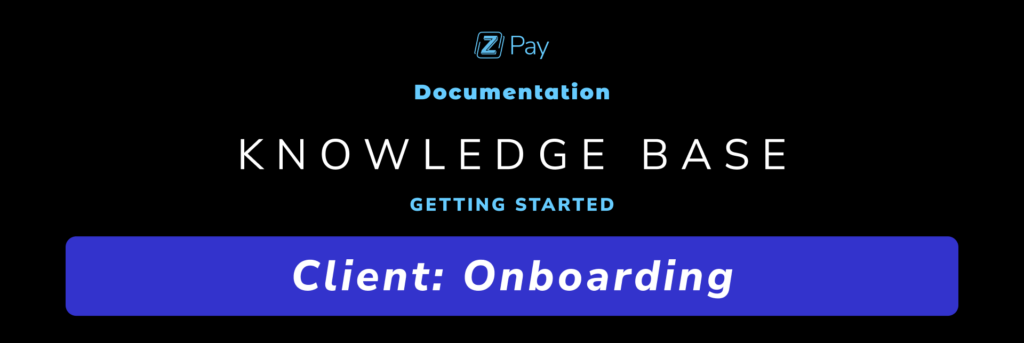
- Visit https://pay.zexel.io/
- Create an account.
- Enter your email and select the mode for your account Client: Send a payment’.
- Accept the terms and conditions and click ‘Register’.
- Verify your email.
- Copy the verification code received in the email into the corresponding field: ‘verification code’.
Email verification is essential to ensure the provided information is accurate and to receive important communications regarding your transactions. - Set a password:
- At least 8 characters, including uppercase and lowercase letters.
- At least one number and one symbol.
A secure password is vital to protect your account and associated financial information.
- Accept the terms and conditions of service.
- Click ‘Join Zexel Pay’.
- Copy the verification code received in the email into the corresponding field: ‘verification code’.
- Once logged in, we encourage you to visit the ‘My profile’ section to complete it and smooth the onboarding process.
*Fields marked with an asterisk (*) are mandatory.
NOTE FOR MANAGERS: To create a Manager user, you will need to contact us at hello@zexel.io to help you set up your Manager account and related clients.
We will need the next information:
- The email address for your manager user.
- The email addresses of your related clients, for us to make the connections between profiles.